How To Watch Local Channels on DirecTV Stream 2025
By Staff, Deja Harris• Edited by Lisa Holden • Updated Jan 31, 2025

Want to watch local channels on DirecTV Stream? You’re in luck. This streaming service is one of the best when it comes to watching local channels. Whether you’re watching broadcast TV on Fox, CBS, NBC, or ABC, or you’re watching sports on a regional sports network (RSN), chances are that DirecTV Stream carries the channels you need. Learn more in this guide, and see which local channels DirecTV Stream offers in your area.
What local channels does DirecTV Stream have?
DirecTV Stream has most of the major local channels you would want. However, this does vary depending on your area. Local TV stations must negotiate with streaming services like DirecTV Stream individually. That means that, unlike with cable channels, there are some areas where local network TV channels may not be available with DirecTV Stream. In general, though, you can get the following local channels with DirecTV Stream:
- ABC
- CBS
- Fox
- NBC
- The CW
- EstrellaTV
- Cozi TV
- MyTV
- PBS
- PBS Kids
- ION
- Telemundo
- UniMás
- Univision
Is DirecTV Stream missing any major local channels?
Not really. There are a few niche broadcast networks and local channels that it doesn’t have, like Comet TV and some others. But in most areas, you’ll get ABC, CBS, Fox, NBC, and The CW, which are easily the most popular major local channels.
This means you’ll be able to watch local news as well as sports like the NFL, NHL, NBA, MLS, and much more with DirecTV Stream. DirecTV Stream also has RSNs (Regional Sports Networks) for most areas of the country, unlike some of its competitors – but we’ll talk about that in detail later.
How to find your local channels on DirecTV Stream
Since channel coverage for local networks varies depending on your location, it’s best to check your channel coverage for yourself. Once you do, you can see a full list of the local broadcast networks and RSNs that DirecTV Stream offers in your area. Here’s what you’ll need to do:
1. Go to the DirecTV Stream website and click “Stream”.
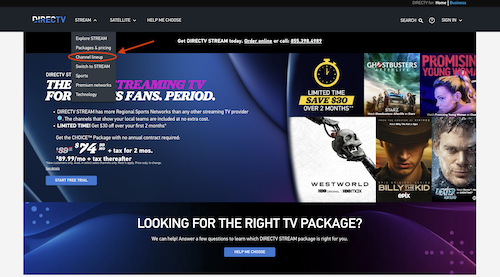
You can click here to go directly to the DirecTV Stream website. Then, click the “Stream” button from their homepage and choose “Channel Listing” from the drop-down menu, just as shown in the image above.
2. Click “Regional Sports & Local”.
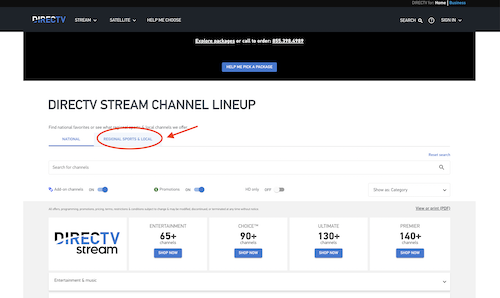
On the following page, click the button that says “Regional & Local” near the “National” button. You can see an example in the above image. This will take you to a new screen.
3. Enter your zip code in the box and click “Search”.
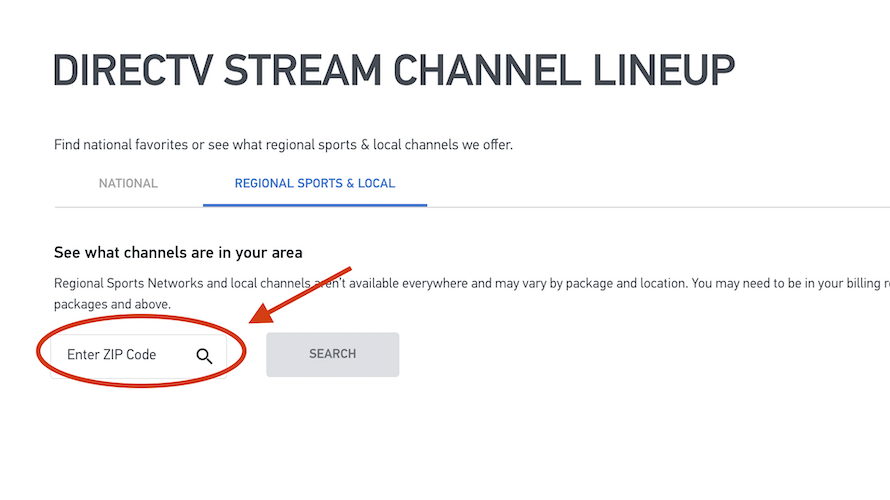
Next, just enter your zip code in the box that appears, and click the “Search” button. Once you do, you’ll get a full list of the channels available in your specific geographic region.
4. Browse and see if DirecTV Stream has the channels you need.
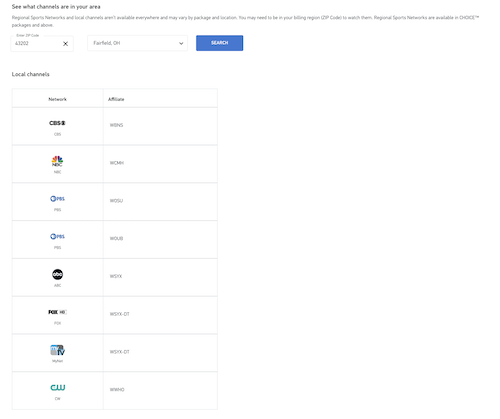
As shown in the image above, you’ll get a full list of the channels available in your area. This includes broadcast channels as well as regional sports networks. Take a look, see what’s available, and make sure that DirecTV Stream has what you need.
Does DirecTV Stream have regional sports networks (RSNs) for local sports?
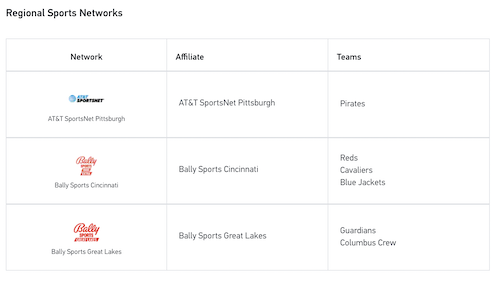
Yes. In fact, DirecTV Stream has the biggest lineup of RSNs out of any internet TV service. If you watch a lot of sports like the NBA, MLB, and NHL, this makes it a really good choice. Without the RSN for your local teams, chances are that you’d miss out on a lot of games.
The only caveat is that to get your local RSN, you’ll need a more expensive plan. DirecTV Stream’s cheapest “Entertainment” plan doesn’t come with RSNs. To get your local RSN, if available, you’ll need to upgrade to the “Choice” package. With that being said, here’s a full list of the RSNs available on DirecTV Stream:
- AT&T SportsNet Pittsburgh HD
- AT&T SportsNet Rocky Mountain HD
- AT&T SportsNet Rocky Mountain West HD
- AT&T SportsNet Southwest HD
- Bally Sports Arizona
- Bally Sports Cincinnati
- Bally Sports Detroit
- Bally Sports Florida
- Bally Sports Great Lakes
- Bally Sports Indiana
- Bally Sports Kansas City
- Bally Sports Midwest
- Bally Sports New Orleans
- Bally Sports North
- Bally Sports Ohio
- Bally Sports Oklahoma
- Bally Sports San Diego
- Bally Sports SoCal
- Bally Sports South
- Bally Sports Southeast
- Bally Sports Southwest
- Bally Sports Sun
- Bally Sports West
- Bally Sports Wisconsin
- Longhorn Network
- Marquee Sports Network
- MASN
- MASN2
- MSG
- MSG Plus
- NBC Sports Bay Area
- NBC Sports Boston
- NBC Sports California
- NBC Sports Chicago
- NBC Sports Washington
- NESN
- Root Sports Northwest
- SNY
- Spectrum SportsNet
- Spectrum SportsNet LA
- YES Network
Missing local channels with DirecTV Stream? Get a TV antenna!
If there are any local channels that you’re missing with DirecTV Stream, your other option is to get a digital TV antenna. Using a TV antenna, you can pick up networks like ABC, Fox, NBC, CBS, The CW, Court TV, and tons of others – all for free! All you need to do is buy a digital over-the-air (OTA) antenna.
An OTA antenna connects directly to your TV. After you attach it and scan for channels, you can watch digital broadcasts from local networks for free on your TV. You may even be able to pick up some local channels that DirecTV Stream doesn’t offer. We recommend using Antennaweb to check the available channels in your area.
There are two major types of OTA antennas. Indoor antennas mount on your wall inside and are great if you’re in a city. Outdoor antennas mount on your roof and are better if you’re further away from a city since they can pick up broadcasts from further away. Depending on the model, OTA antennas usually cost between $30 and $200. But once you've bought your antenna, you can pick up and watch local channels for free forever – no subscription required!
Read Next
Philo vs. YouTube TV in 2025
12 Best Services to Watch ESPN2 Live Without Cable
10 Best Services to Watch Fox Sports (FS1) Live Without Cable
Sling TV vs. Peacock in 2025
11 Best Services to Watch TNT Live Without Cable
Frndly TV Channel List from A to Z
12 Best Services to Watch CNBC Live Without Cable
13 Best Services to Watch TLC Live Without Cable
Philo vs. Fubo in 2024
Eric Liston • Author
Eric Liston is a content writer based in Columbus, Ohio. Since 2015, he’s been writing about technology, cord-cutting, and helping everyday people save money. He also has expertise writing about medicine, dentistry, insurance, and a variety of other industries. No matter what he’s writing, his focus is always on simplifying complex concepts and making them approachable for everyone. When he’s not slamming away on his keyboard at his home office, you’ll find Eric reading sci-fi novels, improving his disc golf game (he just hit his first 400-foot drive) and playing video games on his gaming PC.
Lisa Holden • Editor
Lisa Holden is an editor and creative based in Houston, TX. Lisa holds a BA in African-American Studies from Temple University and has spent her career working in news publications and magazines, even founding a magazine herself. When she’s not editing or working on one of her many creative endeavors (whenever that is), she enjoys traveling to new places and biking on sunny days.