How To Watch 'Yellowstone' in Canada 2025
By Staff, Deja Harris• Edited by Lisa Holden • Updated Jan 31, 2025

Paramount Network’s Yellowstone is one of the biggest smash TV hits of the last few years, with millions of viewers and three planned spinoffs. So if you’re wondering how to watch Yellowstone in Canada, you’re not alone.
The final season premiered in November of 2022, and brought even more drama, action, and suspense. We’ll discuss your top three options for watching Yellowstone In Canada in this quick guide.
Watch Yellowstone in Canada with Fubo Canada.
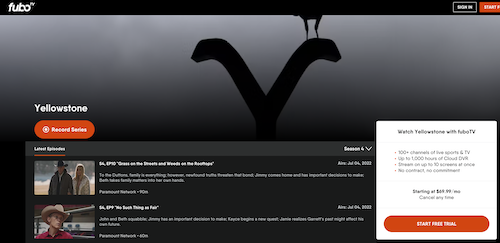
Fubo Canada is one of the the best ways to watch Yellowstone in Canada. You can save some cash if you decide to subscribe quarterly or yearly, compared to a monthly plan.
You’ll get Paramount Network, of course, which means you’ll be all set up to watch Yellowstone whenever you w. You’ll also get up to 70+ other channels including MLB Network, Fight Network, CBC, Fubo Sports Network, and more - depending on the plan you chose. There’s something for everyone in Fubo Canada’s package of channels.
As far as features go, Fubo Canada lets you stream on up to three devices at once. You’ll also get up to 1000 hours of cloud DVR capacity. That means you can record shows as they air, then watch them later at your leisure.
Device support is good, too. You can watch Fubo Canada on most top streaming platforms. These include, but are not limited to:
- iOS and Android
- Web browsers
- Android/Google TV
- Amazon Fire devices
- Chromecast
- Roku
- Apple TV
- Xbox consoles
- Select Samsung smart TVs
If you’d like to try it out for yourself, just click here. There’s no long-term subscription required, so you can test Fubo Canada out, see if you like it, and cancel without any penalties if it’s not right for you.
Watch Yellowstone in Canada with Amazon Prime Video.

Watching Yellowstone in Canada with Amazon Prime Video is a great option. Amazon Prime Video has exclusive VOD (Video On Demand) rights to Yellowstone in Canada. Each episode is uploaded the next day after it airs in the United States.
To get Amazon Prime Video, you’ll need an Amazon Prime subscription. It is quite a bit cheaper than Fubo Canada, so you can save some cash if you don’t mind waiting a day to watch Yellowstone.
Amazon Prime has all of the previous seasons of Yellowstone. Whether you’re just starting to watch or you want to refresh your memory, you can watch all four seasons of Yellowstone with an Amazon Prime Video subscription. Of course, you’ll also get access to tons of other shows and movies, including Amazon Originals like The Boys, Fleabag, and The Marvelous Mrs. Maisel, to name just a few.
As far as features go, Amazon Prime Video doesn’t disappoint. You can stream on up to three devices, and you can download episodes of shows for later on your mobile devices. Amazon Prime Video also supports pretty much every streaming device imaginable, including:
- iOS and Android
- Amazon Fire
- Web browsers
- Apple TV
- Chromecast
- Google/Android TV
- Roku
- Xbox and PlayStation gaming consoles
- Certain set-top boxes, Blu-Ray Players, and smart TVs
If you’d like to try Amazon Prime Video out for yourself, just click here to sign up for an Amazon Prime subscription. Not only do you get tons of video content, but you’ll get all the other benefits of Amazon Prime, too, such as faster shipping and access to exclusive sales.
Watch Yellowstone in Canada with Peacock (and a VPN).
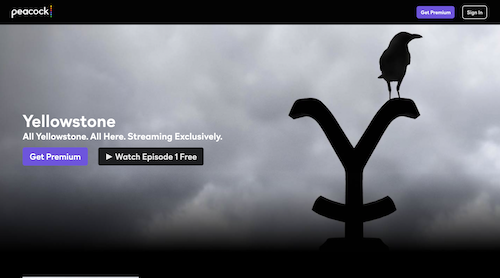
If you’re an American, Peacock is one of the best ways to watch Yellowstone. Despite being aired on Paramount Network, Paramount+ does not have on-demand episodes of Yellowstone, since they were sold to Peacock.
Normally, Peacock is only available to Americans. It’s not available in Canada. But if you use a VPN like ExpressVPN, you can make it appear like you are in America, and unlock Peacock and lots of other streaming services, like American Netflix, Hulu, and much more.
Peacock is free, too, so you can create an account free of charge. However, it does cost to get a Peacock Premium account. You’ll need this to watch certain premium content, and that includes Yellowstone. You can also get a Peacock Premium Plus account. With a Peacock Premium Plus account, you won’t have to watch any ads.
Peacock has all of the previous seasons of Yellowstone, so you can catch up on seasons 1-4. It will also have the newest episodes a day after they air on Paramount+, so you can watch Yellowstone part 2 of season 5 in Canada with Peacock. It also has more than 20,000 hours of other content.
With Peacock, you can create up to five profiles and stream on three devices simultaneously. It also allows you to download and watch some content offline on mobile devices like phones and tablets. In addition to this, you can watch Peacock on pretty much any device. It supports:
- iOS and Android
- Web browsers
- Amazon Fire
- Apple TV
- Roku
- Chromecast
- Most modern smart TVs
- PlayStation and Xbox gaming consoles
- Some cable set-top boxes from Xfinity and Cox
If you’d like to try it out, you can visit Peacock here to get started for free. Note that you will need to use a VPN like ExpressVPN to make it look like you’re in the United States to sign up, since Peacock is blocked in Canada.
Need a VPN to watch Yellowstone in Canada? Try ExpressVPN!

ExpressVPN is one of the best VPN (Virtual Private Network) providers out there, and they're a great option if you want to watch Yellowstone in Canada with Peacock. VPNs create a secure, encrypted “tunnel” between your computer and a server in another country. Then, all of your web traffic is sent through this tunnel.
This means that you can protect your browsing information from your ISP and anyone else who wants to see what you’re doing online. You also can make it appear that you’re in another country. If you’re in Canada and connect to a U.S. VPN server, it will look like your device is actually located in the United States.
So with a VPN, you can get around geographic content blocks and watch Peacock, Hulu, American Netflix, and tons of other streaming services from Canada. If you watch a lot of TV and movies, investing in a VPN subscription may be a great option.
And ExpressVPN is one of the best VPNs out there. It’s dedicated to privacy, with a no-logs policy and advanced encryption, as well as plenty of affordable VPN plans. If you want to watch Peacock in Canada, you can click here to sign up for ExpressVPN, check it out, and see if it’s right for you.
Read Next
Philo vs. YouTube TV in 2025
12 Best Services to Watch ESPN2 Live Without Cable
10 Best Services to Watch Fox Sports (FS1) Live Without Cable
Sling TV vs. Peacock in 2025
11 Best Services to Watch TNT Live Without Cable
Frndly TV Channel List from A to Z
12 Best Services to Watch CNBC Live Without Cable
13 Best Services to Watch TLC Live Without Cable
Philo vs. Fubo in 2024
Eric Liston • Author
Eric Liston is a content writer based in Columbus, Ohio. Since 2015, he’s been writing about technology, cord-cutting, and helping everyday people save money. He also has expertise writing about medicine, dentistry, insurance, and a variety of other industries. No matter what he’s writing, his focus is always on simplifying complex concepts and making them approachable for everyone. When he’s not slamming away on his keyboard at his home office, you’ll find Eric reading sci-fi novels, improving his disc golf game (he just hit his first 400-foot drive) and playing video games on his gaming PC.
Lisa Holden • Editor
Lisa Holden is an editor and creative based in Houston, TX. Lisa holds a BA in African-American Studies from Temple University and has spent her career working in news publications and magazines, even founding a magazine herself. When she’s not editing or working on one of her many creative endeavors (whenever that is), she enjoys traveling to new places and biking on sunny days.