YouTube TV Simultaneous Streams 2024
By Staff, Deja Harris• Edited by Lisa Holden • Updated Dec 04, 2023

If you’re considering a YouTube TV subscription, you may be wondering how many devices you can use it on at once, particularly if you have a large family or household. How many YouTube TV simultaneous streams can you get? In this guide, we’ll discuss all the details including how many streams you get, whether or not you can upgrade them, and which devices you can use to stream YouTube TV.
How many YouTube TV simultaneous streams will I get?
You can stream YouTube TV on up to three devices at once. You can stream on three devices on your home WiFi network, or on the go, depending on where you are. If you exceed this limit, you won’t be able to watch any more streams until someone stops watching YouTube TV.
Overall, this compares pretty favorably to competitors. Hulu With Live TV allows only two simultaneous streams, for example, while Sling TV’s Orange package is even more restrictive, allowing just a single stream.
What devices can I use to stream YouTube TV?
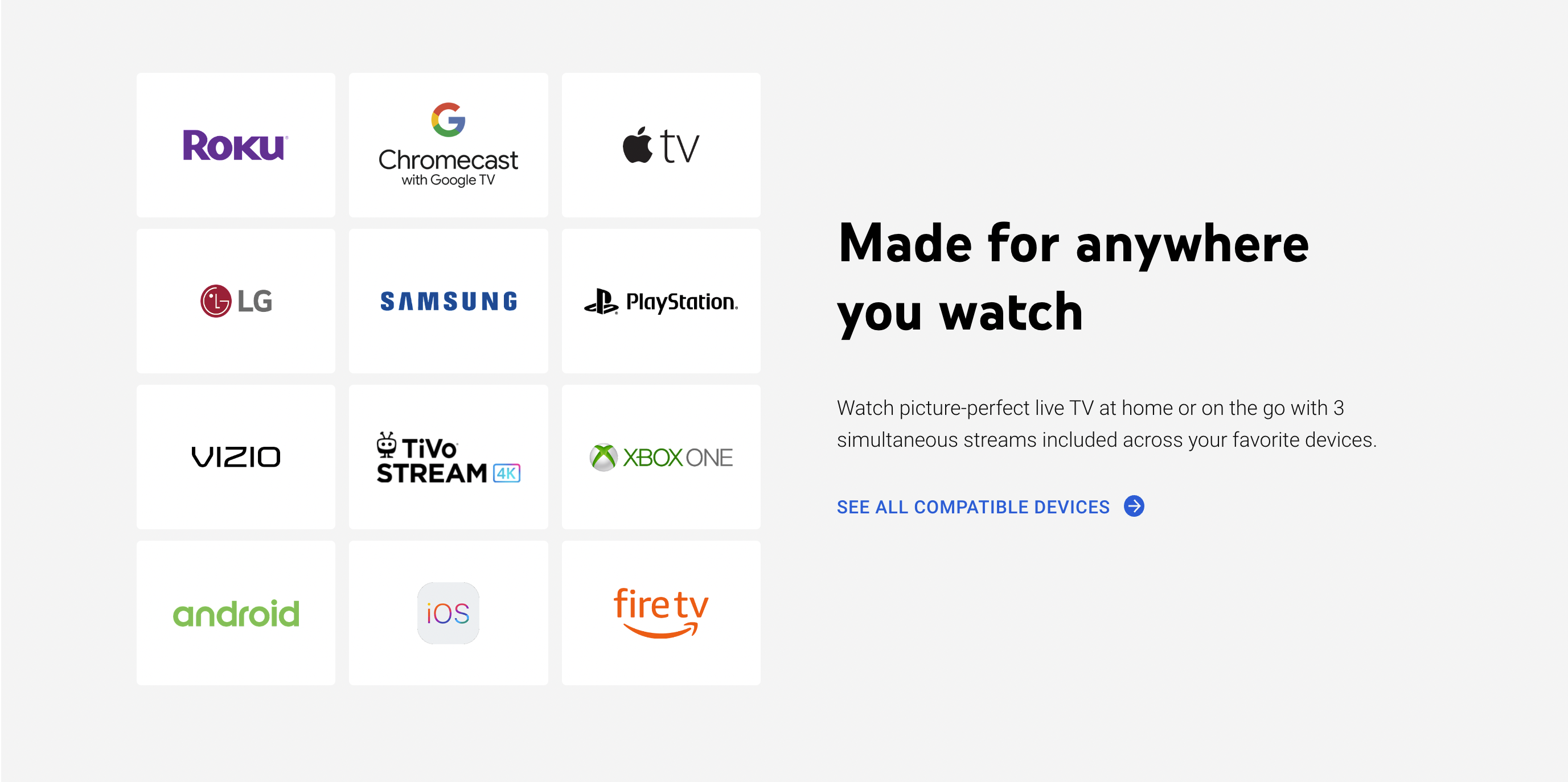
YouTube TV has great device support, so you can use your three simultaneous streams to watch on a wide range of at-home and mobile devices. Currently, YouTube TV supports streaming on the following devices:
- Android and iOS devices
- Web browsers
- Amazon Fire devices
- Roku
- Chromecast
- Apple TV
- Modern Xbox and PlayStation consoles
- Smart TVs including Android TV and select Samsung, LG, VIZIO, Hisense, SHARP, and Sony models
- Google Nest Hub
You can click here to view their supported devices directly on their website. And if you want to try out YouTube TV, you can click here to sign up. There are no fees or costs for canceling, so you can sign up, try it out for a month, and see if it’s right for you.
Read Next
Philo vs. YouTube TV in 2025
12 Best Services to Watch ESPN2 Live Without Cable
10 Best Services to Watch Fox Sports (FS1) Live Without Cable
Sling TV vs. Peacock in 2025
11 Best Services to Watch TNT Live Without Cable
Frndly TV Channel List from A to Z
12 Best Services to Watch CNBC Live Without Cable
13 Best Services to Watch TLC Live Without Cable
Philo vs. Fubo in 2024
Eric Liston • Author
Eric Liston is a content writer based in Columbus, Ohio. Since 2015, he’s been writing about technology, cord-cutting, and helping everyday people save money. He also has expertise writing about medicine, dentistry, insurance, and a variety of other industries. No matter what he’s writing, his focus is always on simplifying complex concepts and making them approachable for everyone. When he’s not slamming away on his keyboard at his home office, you’ll find Eric reading sci-fi novels, improving his disc golf game (he just hit his first 400-foot drive) and playing video games on his gaming PC.
Lisa Holden • Editor
Lisa Holden is an editor and creative based in Houston, TX. Lisa holds a BA in African-American Studies from Temple University and has spent her career working in news publications and magazines, even founding a magazine herself. When she’s not editing or working on one of her many creative endeavors (whenever that is), she enjoys traveling to new places and biking on sunny days.